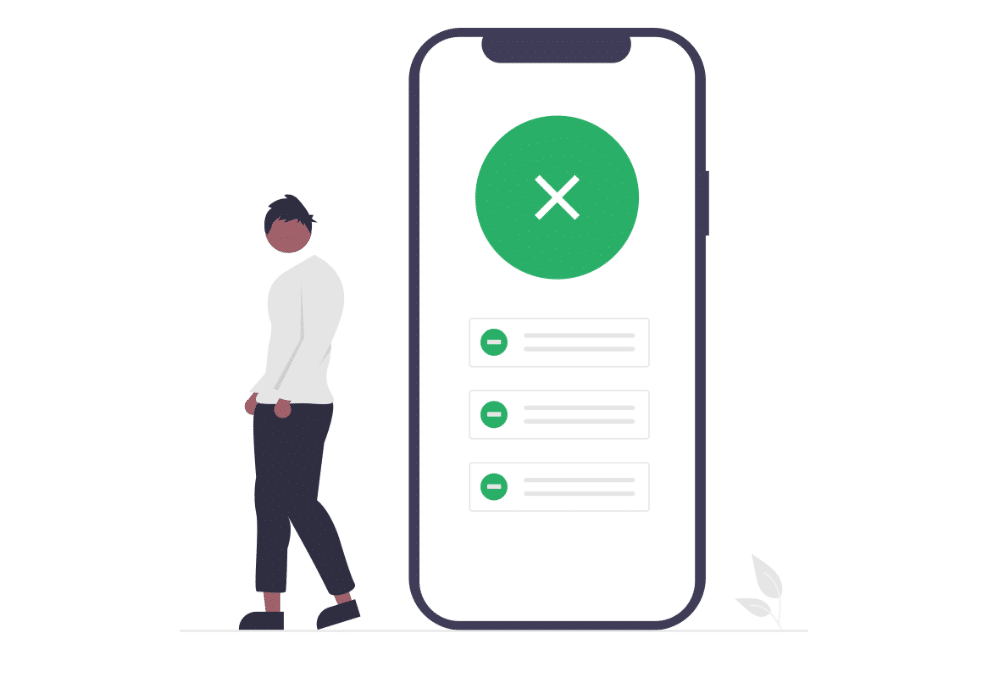If you are well-versed with using websites, then you must have heard of the “502 bad gateway” error on WordPress. Pinpointing the cause of this error can be tasking which makes fixing the problem difficult. However, it is important if you want your website to run at optimal speeds (and you should!). Keep reading if your website is running slow.
Like many errors, you need to have the patience it requires to try out different solutions if you want to fix a 502 error, which can be caused by network connection issues between two servers. However, the problem can be more complex, resulting from coding or configuration issues.
Regardless of the issue that caused the 502 error, you must know how to navigate it properly to save yourself from wasting time and losing money. This is why we put this article together with all the essential information required to solve the problem. Different issues are identified in this post with their solutions to make sure that you are never stranded due to a 502 error.
Before we dive into the possible ways of fixing this error, first you need to understand what the 502 Gateway error is to fix it effectively.
What Is a 502 Bad Gateway Error?
A 502 bad gateway error occurs when a bad response is received from the hosting server that you are connected to. This delays the response time it takes to fetch a page online. Normally, the server is supposed to respond with HTTP codes and the resources you require on the browser. However, when a web server gets an invalid response from another web server, it can be called a 502 bad gateway error.
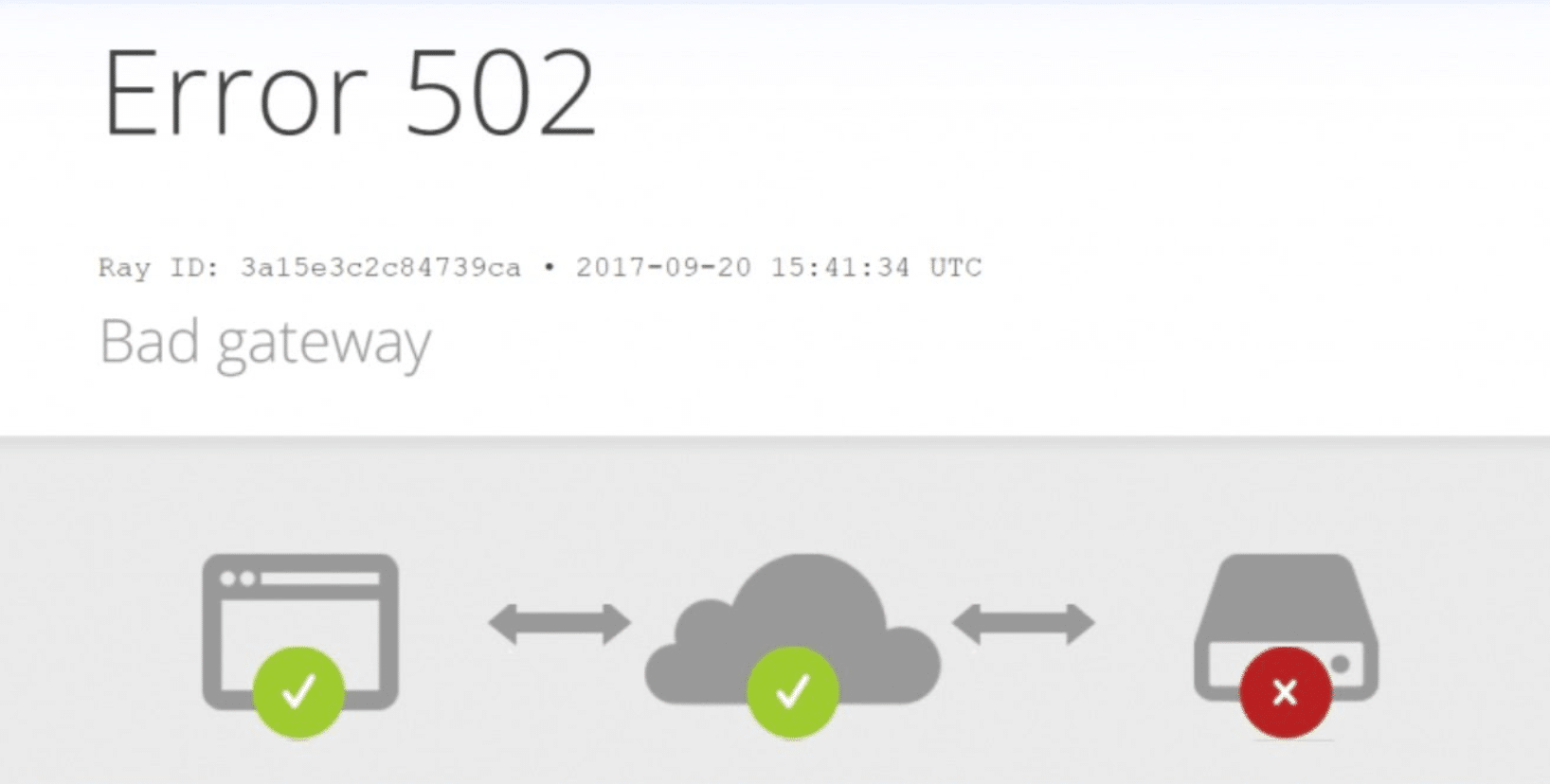
This error can make you lose your audience because they would be unable to access the information that they came for. Also, when search engines begin to notice this behavior on your page, you start to lose the rankings that you have worked so hard to gain. In turn, a 502 gateway error can lead to a huge loss in earning power.
This error can be a serious nightmare and disaster when it is not fixed quickly. This is why the problem must be determined early to avoid a massive loss. Now, you don’t want to lose all you’ve worked hard to build on your website, so it makes sense that you’d seek the right ways to safeguard it.
What Causes A 502 Error?
Are you ready to save yourself from trouble? Then, you must first learn what the trouble is before you can fix it. Here are the causes:
- Browser issues
- Server issues
- Wrongly coded plugins or themes
- CDN issues
- DNS error
- PHP issues
- Hardware Connectivity
Browser Issues
When there is a corrupt extension on your browsers, such as corrupt cache, ad-blockers, or an outdated browser, a 502 error can be easily thrown at you.
Server Issues
There are cases when your website hosting server is down. This can be a result of an overload that has made it lag in response. Another cause of server issues can be intentional for maintenance purposes or a need to improve the server’s security system. In cases where the hosting server is undergoing repairs, a 502 error can show up on your website.
Wrongly Coded Plugins Or Themes
Although the plugins and themes that you use for your WordPress account are essential, they can also be a source of problems. The server can get overwhelmed as a result of plugins and themes that are poorly coded which causes a 502 error. When plugins and themes are not properly coded, they can cause the entire website to crash.
CDN Issues
Your website is made to work quickly through the Content Delivery Network (CDN). All requests made on your website would first go through the CDN because it stands in between the hosting server and the browser. If your website is opened when the CDN browser is down, you are thrown a 502 error.
DNS Error
When you change hosting providers or domain registrars, a DNS error can arise although it rarely happens. Also, if you need to set up a web application firewall, you can encounter DNS issues. The installation process, the changing of nameservers, and the activation process can take a whole day. This simply means that your website would be inaccessible during this period causing a 502 error.
PHP Issues
WordPress themes and plugins contain a pile of PHP programming files. At the installation or update of a plugin or theme, these PHP files start working. Although a PHP code runs for a long time, it still has a time limit. When it gets to this limit, a 502 error occurs.
Hardware Connectivity
Connectivity issues are usually temporary setbacks that can cause a 502 error. Once it can be detected and fixed, your website would function effectively well.
9 Quick Ways To Fix A 502 Gateway Error
Since you’ve discovered the issues that can cause a 502 error, it is time to learn how to fix it. Read till the end for the juicy details.
Reload The Page
You can have problems with your website if it is overloaded. This is an issue that you can solve just by reloading the page, use F5 or Ctrl + F5 to fix the overloading problem. Also, you can choose to open the page on a different browser.
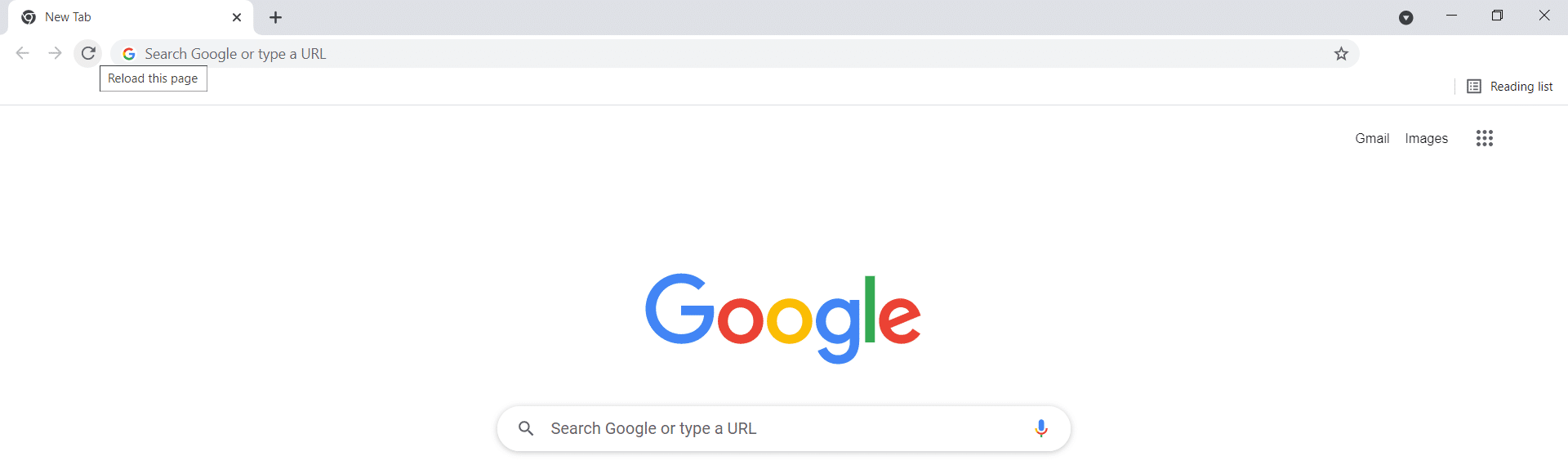
Clear Browser Cache
Sometimes, even after the error has been resolved automatically, you still see the error because you are working with a cached version. You can solve this by clearing the cache of both your website and browser. Afterwards, refresh the page.
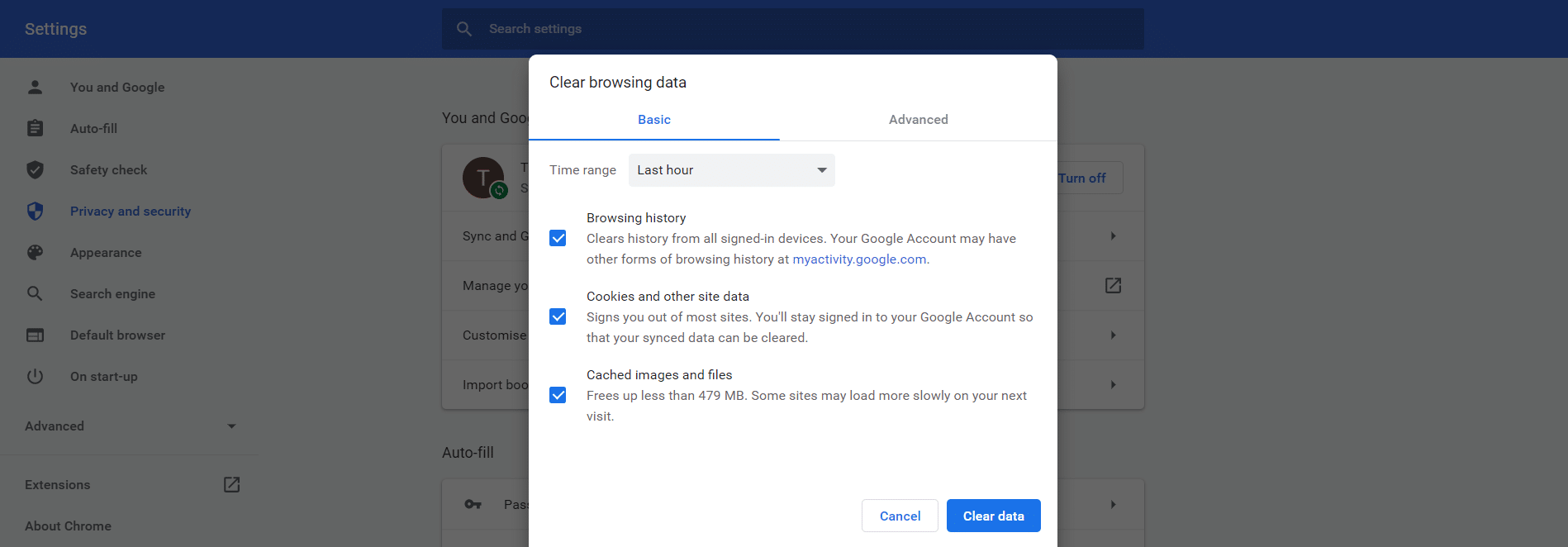
Restart PC
If you are having issues with hardware ad connectivity, restarting your computer and the router would fix the problem. This method requires little or no understanding of the complexities of making the website work.
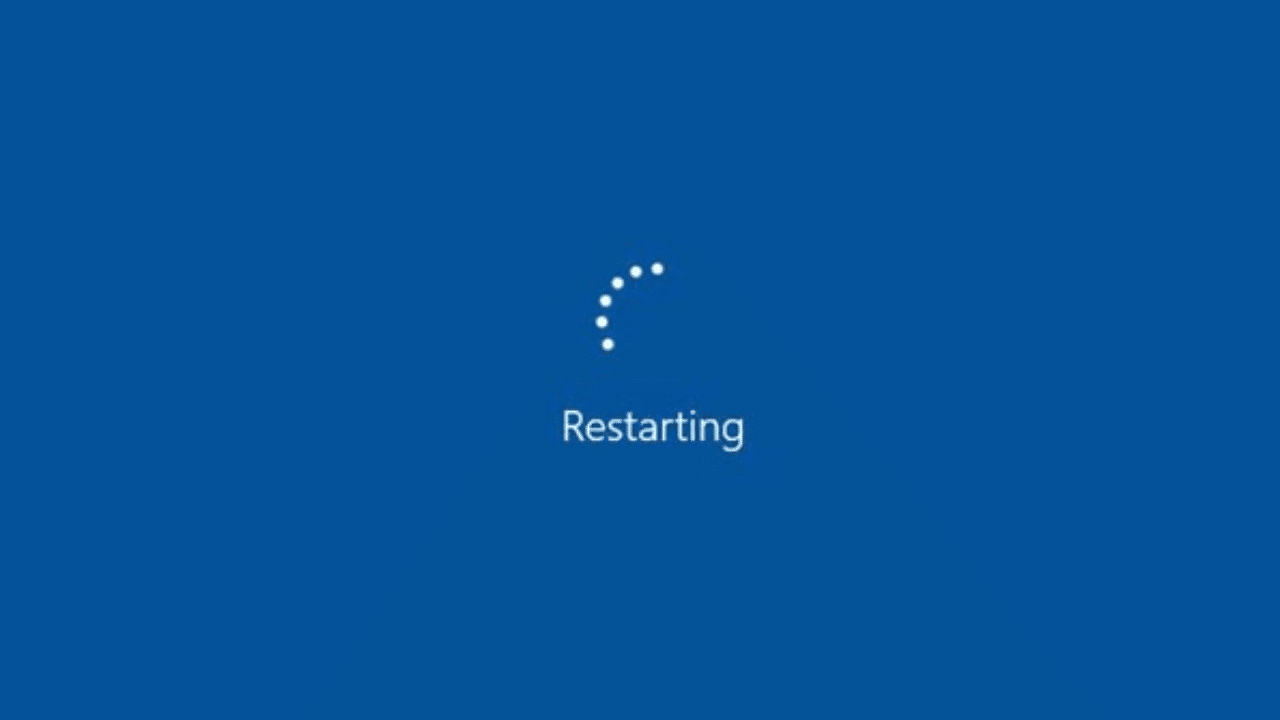
Check With Server
To solve server issues that cause a 502 WP error, you can simply check with your server to see if it is undergoing maintenance or repairs. Also, you may get an email informing you about the maintenance that requires the server to remain offline. Find out with your host whether it is a server issue that everyone is experiencing or if it is just you.
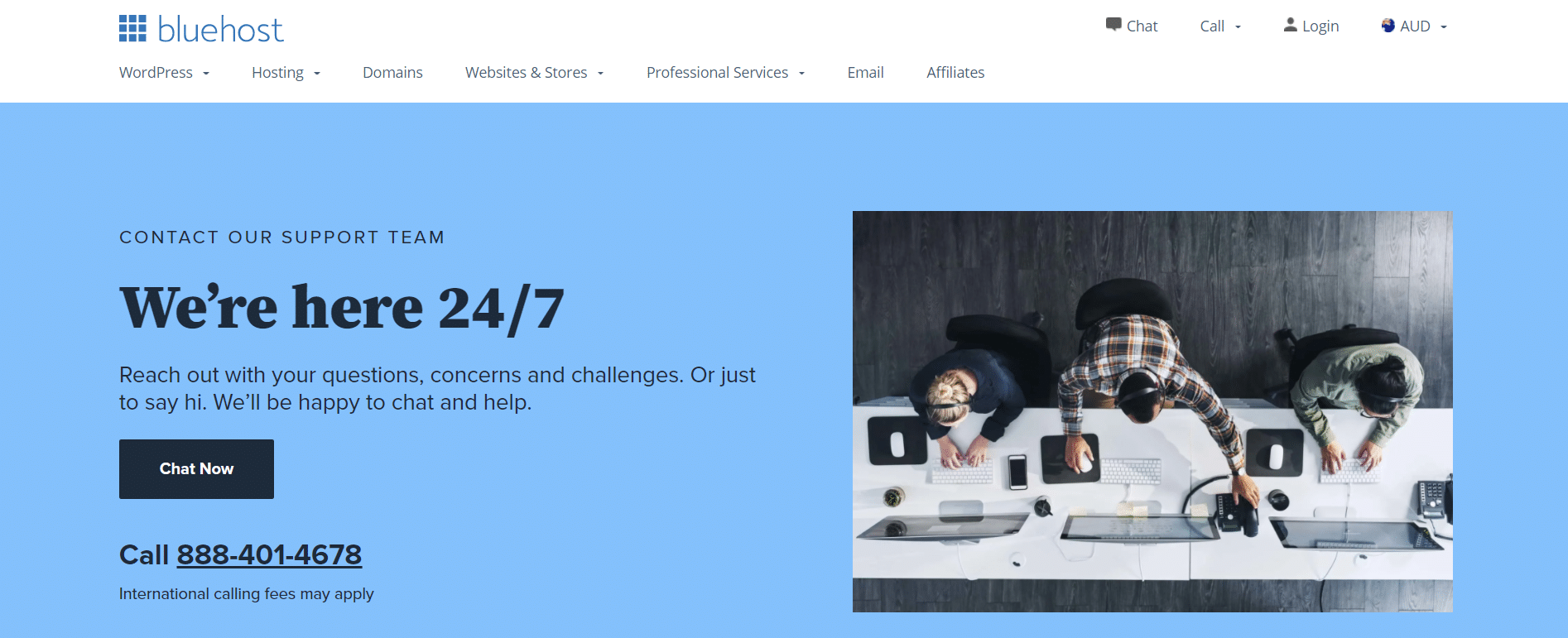
Disable Themes And Plugins
A bad line of code on your website can be a result of the themes and plugins that you use. To fix this problem, you have to disable all the themes and plugins that your website uses one after the other. As you disable them, check your website alongside so you can detect the specific one that is causing the 502 error.
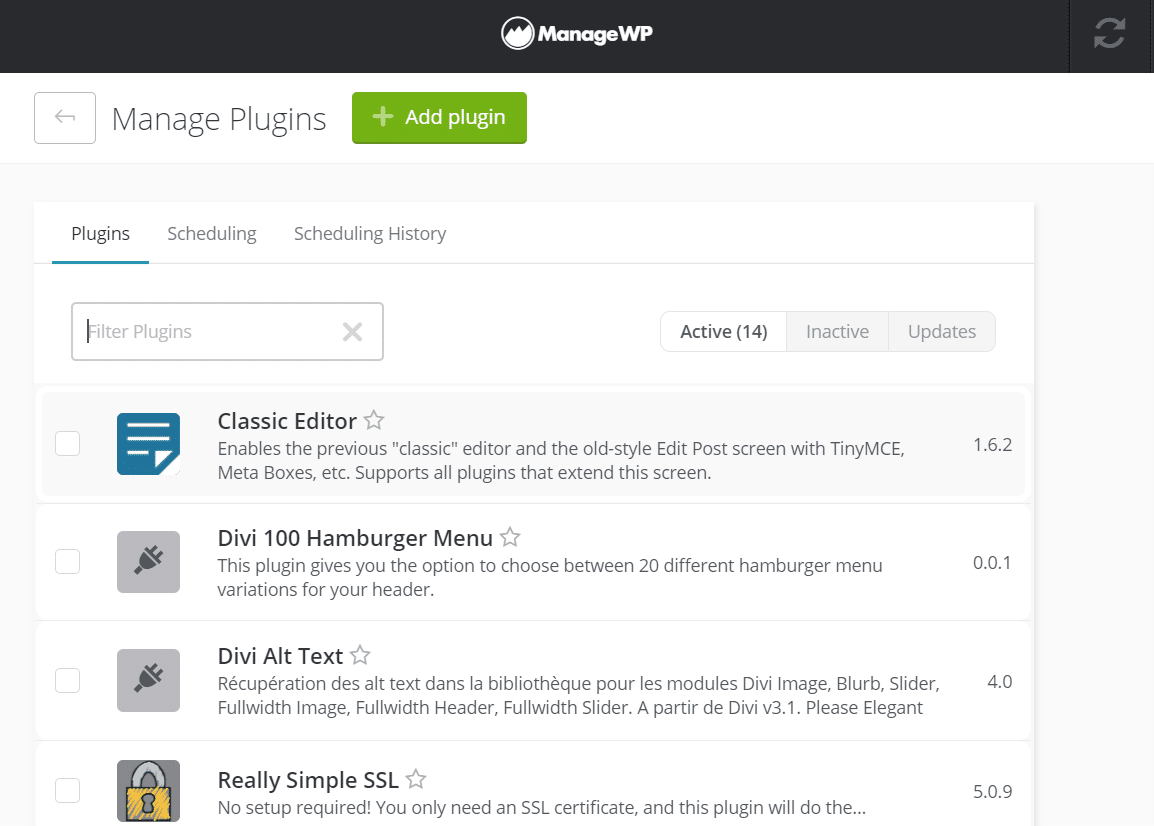
It is best to use a staging site so you can avoid damaging your live site. Disabling them would cost you no data so you don’t need to worry about the effects. Make sure to replace the themes and plugins with similar ones that have been tested properly for bad code by other users. This way, you can get your website up and running.
Disable CDN Temporarily
There are various variations of CDN server issues that inform how they should be fixed, especially on Cloudflare. The problem can be caused by the Cloudflare system itself which you can solve by checking out their status page to see their current state. Also, there is another problem that can be caused by the hosting provider itself. To solve this issue, you can disable CDN and contact their support team to get the problem fixed.
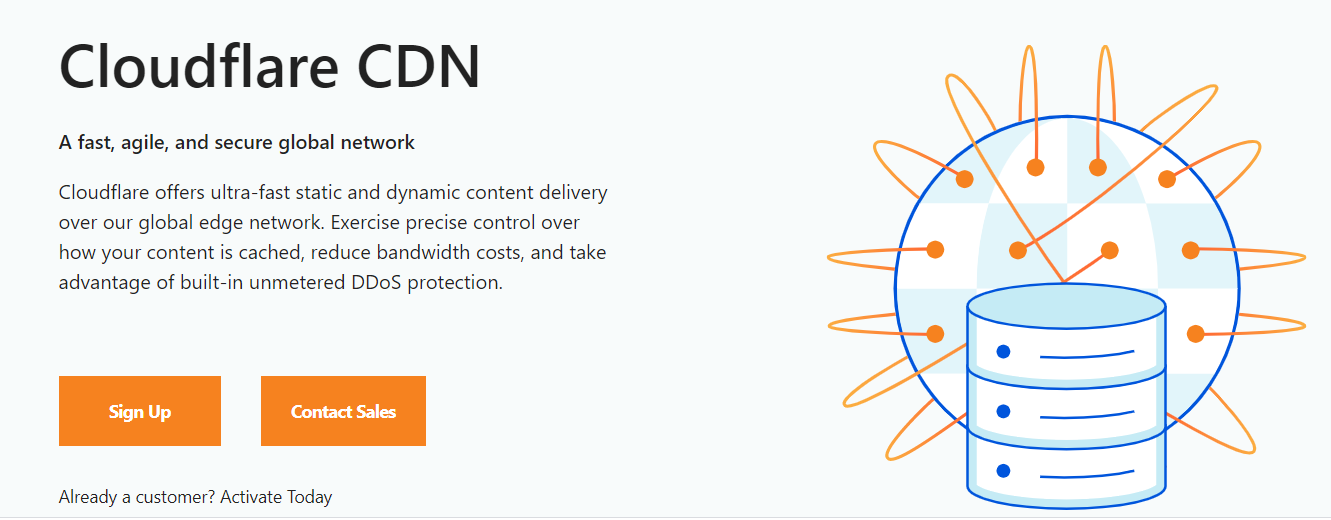
Solving DNS Issue
The solution to this problem requires that you wait for the entire day till the website comes up. Migrating to a new domain registrar and hosting provider can cause a DNS issue, to solve it, you can clear up your DNS cache while waiting for the problem to be solved automatically.
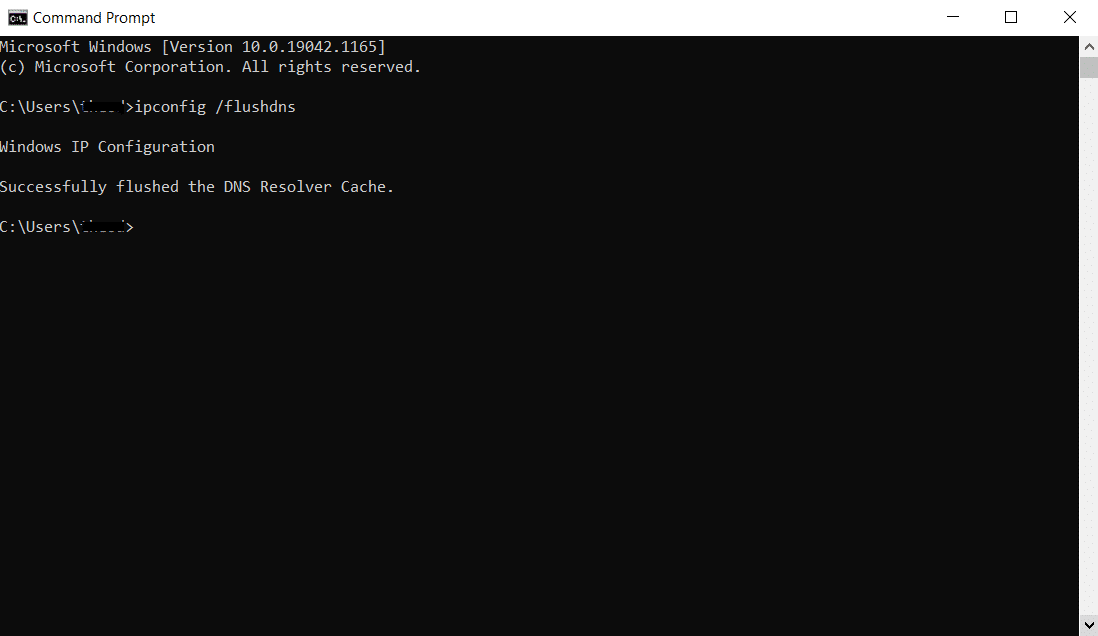
Fixing PHP Timeout Issues
This issue is caused by the PHP timeout values that are currently available on the website, it causes a 502 error when the limit is reached. It can be solved by removing the themes and plugins that seek to exhaust the resources required to get your website working perfectly well. You also choose to restart PHP to solve the timeout issues based on the hosting provider you are using.
Hire A Developer
It is rare for the 502 WP error to persist after trying all these methods. But if it continues, you should employ the services of a professional WordPress developer that would help you solve the problem from its root and prevent further damages to the website. To safeguard yourself from wasting money, resources, and your precious time, it is best to get a professional to work on it rather than doing it yourself, especially with the likelihood that your efforts in solving the problem are going to be futile.
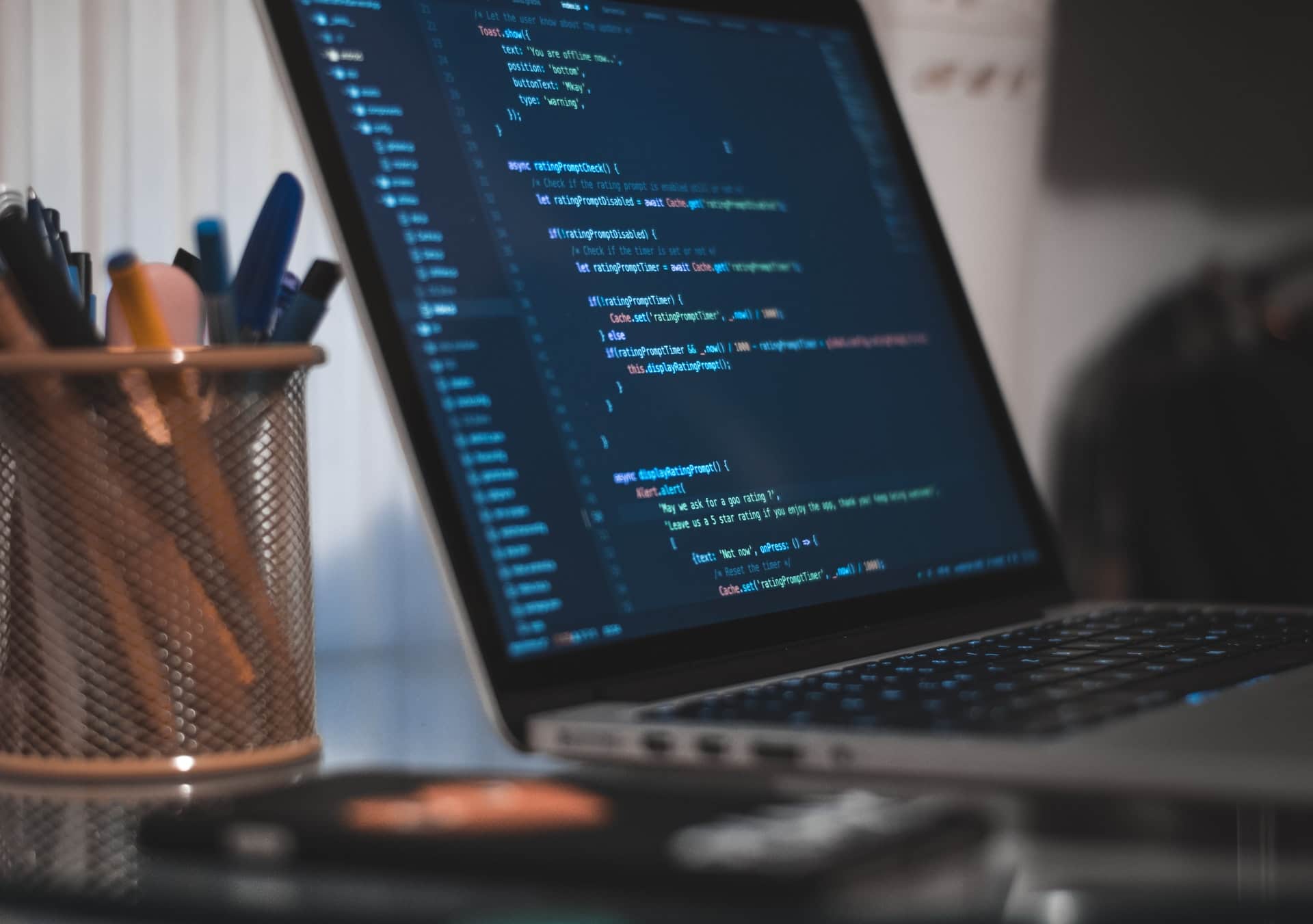
Conclusion
As frustrating as the 502 WP error can be, you can have it under control with the right information. This is what we provide in this article to ensure that your website delivers information quickly without allowing you to lose your visitors.
And rest assured that the tips in this post are top-stuff. We have been providing website services to clients globally and these solutions have worked for us. They can help you fix your 502 gateway errors too!