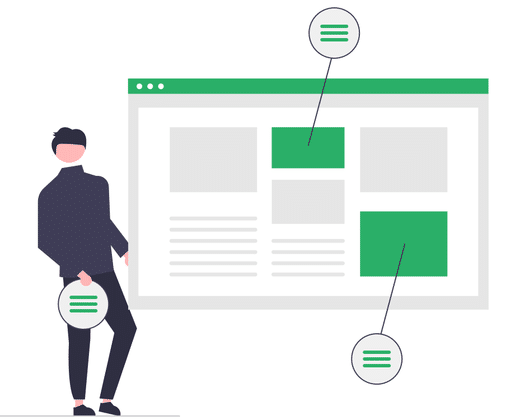As a beginner, it might be almost impossible to reproduce your favourite WordPress theme, let alone create one from scratch! For starters, coding might not be your forte. That aside, do you even have the time?
But, what if you could avoid the drudgery and complexities? What if you don’t need coding to build a website? What if you could combine premade blocks and create a customizable template for all your WordPress pages?
Good news: You can do it all! You can create a WordPress website using LEGO-like blocks without coding. How?
The way out is WordPress Block Patterns! Before, they were mere experimental features. However, since the release of Eckstine in August 2020, they have become a core part of WordPress. And in this post, we aim to help you get started with the incredible features.
In particular, this post will cover:
- What WordPress block patterns entail and how they are different from other similar tools,
- How to use block patterns, and
- How you can create a WordPress block pattern from scratch
What Are WordPress Block Patterns? What You Should Know
In simple terms, WordPress block patterns are colourful, building units that you group together to form layouts or templates on your WordPress pages. Often, they exist as either single or multiple arranged units that you can use for your entire page or sectional designs.
Ultimately, block patterns let you build beautiful and functional WordPress pages without codes and enormous time investment. Now, doesn’t that description sound familiar?
You might have heard that page builders and reusable blocks perform the same function as block patterns. But is that true?
WordPress Block Patterns Vs Page Builders
Indeed, page builders work with premade templates much like block patterns. Even at that, the two are different!
For a start, page builders don’t handle theme upgrades effectively. Whenever you change your theme on most builders, be ready to wave goodbye to your settings – and it happens almost always. Even when you back up the said settings, restoring the backup isn’t straightforward.
Unlike page builders, block patterns let you retain all your settings during theme upgrades. Your content and layout will remain as it was before, but it might tweak the original look of the new theme.
Lastly, and most critically, page builders are not SEO-friendly. While they are great tools for attractive web pages, they include too many features. Unfortunately, those additions – chiefly scripts and styling – slow down your website and ultimately shoot up your bounce rate.
Related article: Page Speed Vs Aesthetics: Which Should You Focus On For Your Website?
WordPress Block patterns Vs Reusable Blocks
Block patterns and reusable blocks can be somewhat confusing. They are both WordPress-streamlined and use the same idea – building units. Regardless, there are a few differences between the two tools – and, we will highlight them below.
First, reusable blocks have been existing before block patterns. In other words, they are a bit outdated for current trends and needs.
Most importantly, reusable blocks are somewhat rigid. If you tweak the content of a reusable block, expect a ripple effect across your website – all instances of that block will change too. While that feature can be vital for sectional changes, it can be ineffective for full-page templates. And that point is the strength of block patterns – you can customize each unit irrespective of how many times it appears on your website.
Bottom line: both page builders and reusable blocks are great tools for beginners. However, they are not as flexible and straightforward as block patterns. That’s your cue!
How Can You Use Block Patterns?
Using block patterns is pretty straightforward. Like we said earlier, you only need to couple the units like LEGO bricks. And, if you are already familiar with reusable blocks, stick to the process. But, if you are new to website design, we have summarized the procedures into two steps for you below:
Suggested reading: Top 5 Most Common Issues With Website Designs
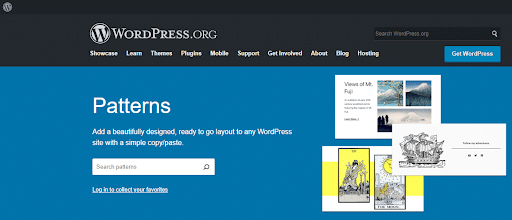
Find The Patterns That Interest You
You are new, and it’s completely okay to use others’ patterns for your website – but we will advise you to make a few tweaks. That said, here are a few places you can find lots of designs to use:
- The Gutenberg Hub template library,
- ShareABlock, and
- WordPress.org official library
Pro tip: we will advise you to use Gutenberg and WordPress libraries because their patterns are compatible with typical copy and paste functions.
Add Your Desired Pattern To The Block Editor
Now, you have circled down on your desired pattern – copy and paste that to your block editor. By the way, you can equally select a design directly from the editor.
Once you have added a block pattern to the editor, you can start making your tweaks – and you can edit all the blocks if you so wish. And, if you want a different pattern for a section on your website, you only need to add another one.
So, what if you want a unique pattern – something you created with your ingenuity? Is it possible?
Can You Create A WordPress Block Pattern?
Yes, it is possible to create a new block pattern from scratch – and even without coding. However, you will need a plugin. Why?
The block editor doesn’t have a section yet to help users create a new block pattern from scratch – unless you want to code. And we doubt that! That said, we have rounded up the top two plugins that you can use to create your block patterns below:
- Free Block Pattern Builder plugin by Tadlock, and
- BlockMeister
The two plugins work similarly – they let you create your blocks and then save them as a pattern on the WordPress block editor. How?
- Weave your creativity wand and design your unique blocks on the WordPress block editor
- Select all the blocks and find a three-dot icon
- Once you find the three-dot icon, click it
- Now, select “add to block patterns”
- Name your block pattern, and that’s it – you now have your unique pattern
Looks easy, eh? Well, that’s the reason why WordPress block patterns came into existence – to help you ease the process of web design. However, if you need further guidance, doesn’t hesitate to contact us!