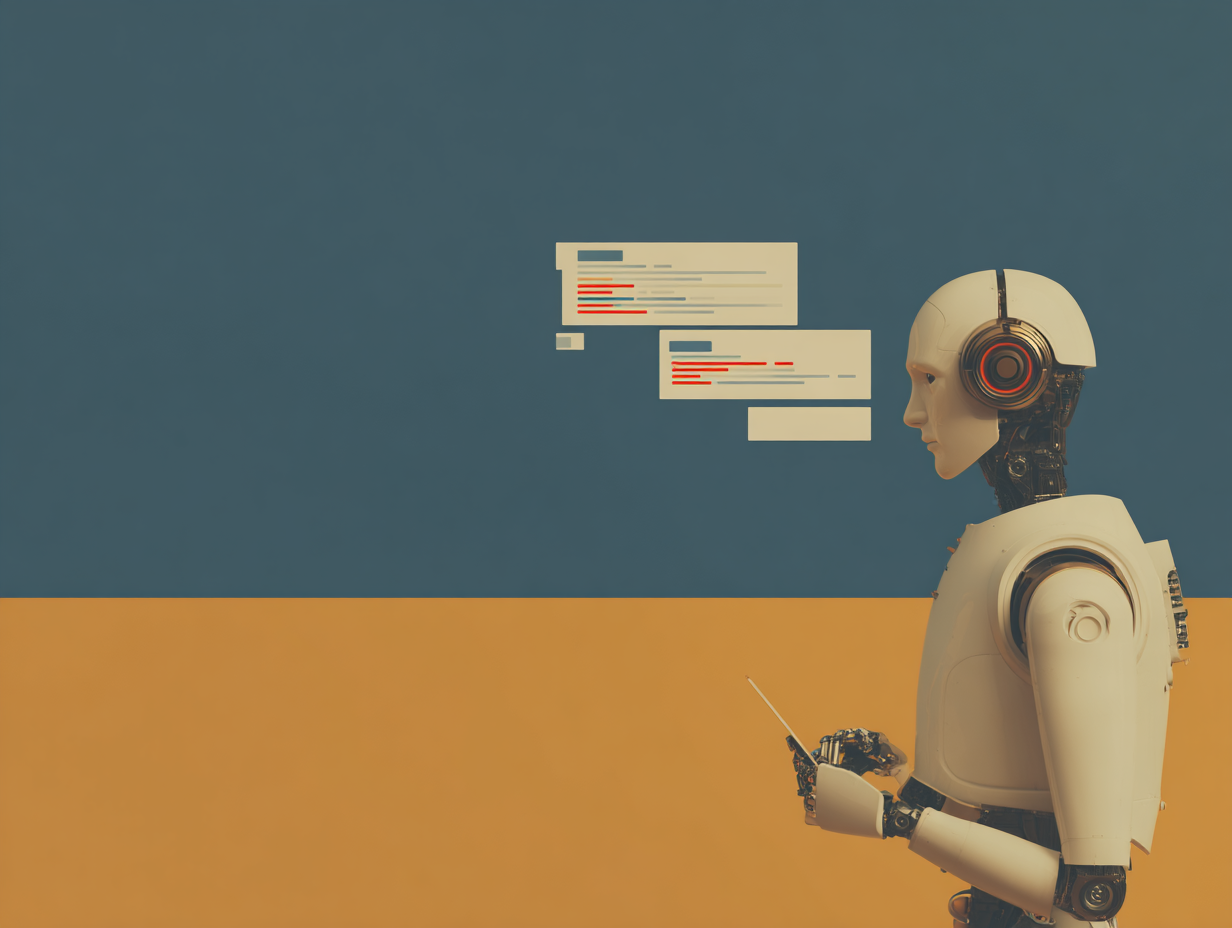Discover powerful, expert-backed SEO tips tailored for Australian businesses. Learn about site speed, voice search, topic clusters, technical SEO & more.
Starting A WP Blog - What Should You Know?



Are you overwhelmed by the thought of starting a blog? Do you worry about finding your place among 64 million websites? Before you start panicking, know that all you need to start a blog that you can even earn from is the right information.Get ready to learn!Over 40% of websites that are on the internet were built using WordPress. If you are planning to start a successful blog, WordPress is the ideal platform. Over 40% of websites that are on the internet were built using WordPress. The platform is free to use and it gives you the liberty to customise your blog and install plugins and tools for creating stellar content that will blow your audience away.

What Should You Know Before Starting A Blog?
There are certain things you must first consider before starting a WordPress blog:
- A domain name for your blog
- Your niche of choice
- The perfect web hosting account
- Check monetisation potential
Once you've determined all of these, you can create your WordPress blog in a few minutes.
How To Create A WordPress Blog
Whether you are 15 or 50 years of age, creating a WordPress account is an easy process that anyone can master. All you have to do is follow these steps to build the perfect blog for your niche of choice.
- Domain Registration
Although building a website on WordPress is free, you still have to host the blog by yourself. A domain name is like the address of your blog. You have to make sure that the domain name that you choose to buy is available.

Normally, a domain name costs about $15 per year, and it remains yours as long as you consistently pay the annual fee. However, by using Bluehost you can get a free domain name. Also, Bluehost has a domain checker that helps you check if the name of your blog is available. It even provides you with alternative options.Here are a few tips to consider when choosing:
- Avoid complicated words
- Make the domain name short and easy to remember
- Avoid the use of hyphens and numbers
- It is most preferable to choose a .com address
- Web Hosting
The address that you choose needs somewhere to live, that's where web hosting comes into the picture. The web hosting platform that you choose is what makes your blog available 24 hours daily.There are various web hosting platforms such as GoDaddy, HostGator, Hostinger, and Web.com. However, Bluehost stands out among them.You can get a web hosting plan that is as cheap as $2.95 on Bluehost, which contains all that you need. Blue host offers a 30-day money-back guarantee and a simple process for setting up a blog. They also have great customer service that is ready to help you through your registration process.Choosing the wrong web host can create problems for your new blog. This step is the most important one in creating a WordPress blog, which is why you must select a host with a great track record.
- Install WordPress
The next step is to install WordPress. Bluehost also makes this process less intimidating with its quick and simple mechanism. Click the Install button, then press Login to access the WordPress platform. Afterwards, you click on Skip This Step on the screen that suggests picking a theme.Once your WordPress is successfully installed, you Start Building. You’ll be taken to your new dashboard where you can customise your WordPress blog to whatever design that you prefer.
- Install A Theme
One of the benefits of using WordPress to create your blog is that it allows you to choose a design for your blog without requiring special skills in terms of coding or design. It reduces the complicated process to merely having you decide on a theme that would suit your blog best.The WordPress Dashboard has an Appearance tab on it, click the button and you would find Themes. This leads to popular themes that are completely free, you can get more than three thousand themes on Wordpress.org.The overall look and feel of your website is the first thing that catches viewers' attention even before they start reading the content. If your theme is terrible, don’t expect your first time readers to spend much time on your website.

You can avoid settling for a bad theme by following these steps:
- Pay attention to the description- Themes come with descriptions that explain both their functions and features. This will help you find the theme that you truly need.
- Check the ratings- Most themes have been previously used by others. The ratings will help you know the experience past users had using the theme.
- Preview the theme- The theme comes with a demo session that allows you to get an idea of how your blog would look to your audience.
It is easy to fuss about the right theme for your blog. But you have to remember that pictures and content will also contribute to the general look of the blog. You can always change the theme whenever you wish.If you don't like the free themes, you can get a premium version from third-party companies. These companies include:
- StudioPress
- Thrive Themes
- Themeforest
- Elegant Themes
After you've chosen the theme of your choice, then you can go ahead to the next step, and customise the look.
- Use Plugins To Customise
WordPress.org has about 57,000 plugins that you can use for your blog. Plugins are codes that affect the general outlook of your blog. With the right plugins, you can tap into the full capabilities of your blog and even expand on their functionality. This would help in improving the experience of your audience while using your blog.

Although most plugins are free, some require you to pay a particular fee to have access to their full capabilities. You can install new plugins through the dashboard. WordPress allows you to delete, deactivate and update the plugins as you see fit.Here are a few important plugins that you must include in your blog:
- Yoast SEO
- Jet Pack
- Edit Flow
- MonsterInsights
- Akismet
- Constant Contact Forms
- Set Up Google Analytics Tracking
Google Analytics is a major tool that every beginner should get a hang of. With Google Analytics, you can track how people respond to the content that you have written. It gives a graphic presentation of the number of people that have visited your website and how they interact with the content that you have written.

By using Google Analytics, you can track the progress of your blog. Most importantly, it would help you determine the right techniques to adopt while writing and also phase out the wrong techniques as well. With Google Analytics, you can make decisions based on accurate data.The signup process is easy. Log in with your Google account, afterward, you include your account name. Then you click on the button Web when it opens, you then input your website’s URL, the name, country, and the appropriate time zone.When you are done with entering your details, it will bring out your tracking code which you will use. Then, you install a Google Analytics account into WordPress using the MonsterInsights plugin.
- Create Content
The major flesh of any blog is the content. Regardless of how elegant your blog looks, you still need to write relevant content. It is bad when you see a cake with great icing that is sour on the inside, that is why content is king.Make sure that your content solves relevant and important problems that your audience is facing. Your content has to be engaging and interesting for your readers. This way, your audience will spend more time on your website and engage the particular content that you have written.Prepare content for an About us page, a contact page, a homepage, and for the static landing page. This will help your audience understand your niche and the services that you offer. Ensure that it is written in clear and straightforward language.To include new content, you will find a section for posts on your dashboard. Click on Add New.
- Optimize For SEO
Search Engine Optimisation helps in driving more traffic to your website and that brings in more money. You have to optimize your website content in a way that it would rank naturally on search engines.As a blogger, it is essential to master keyword optimisation and writing meta tags. Keyword optimisation helps search engines to understand the message contained in your content. You can do this by checking for words that are related to your content and what your audience is likely to search for about your content.Here are a few free tools you can try out for keyword search:
- Keyword.io
- Keywordtool.io
For writing great meta tags, you have to pay attention to both your titles and meta description. Meta tags play a huge role in ensuring that Google understands what your content is all about. Your title tag length should be between 50-60 characters while your meta description ranges from 50-60 characters. All the words included in the tag must be relevant and direct. YoastSEO is a major plugin that can help you to handle your content optimization.

After you’ve done all of these, you can start earning money from your blog by running ads, joining affiliate programs, selling sponsored posts, and also selling services on your website.
Final Thoughts
Creating a WordPress blog, though tasking, can be fun. The process can be even more satisfying when you think back through the stress, and see the awesome blog you have created.At the same time, it's okay if you can't go through the stress of getting a host or monetising your blog. It's okay if you need help. If that's you, let us, Digital Treasury, get you a WP blog after your own heart.Rest assured that we are experienced to deliver a functional and appealing WP blog fast. Our reviews are there as evidence!
Latest blogs &
articles
Yes, we can provide case studies and examples of our previous work. Potential clients frequently request these to see concrete evidence of our past successes. They want to understand how we’ve helped similar businesses achieve their goals through SEO and website development. Our case studies typically highlight our clients’ challenges, the strategies we implemented, and the measurable results we achieved, such as increased traffic and higher conversion rates. This builds trust and demonstrates our ability to deliver on our promises.
Post-launch support is crucial for maintaining website performance and security. Clients want to know if the company provides:
Regular Updates: Ensuring the website remains up-to-date with the latest software versions and security patches.
Technical Support: Assisting with any issues that arise, such as bugs or downtime.
Content Updates: Offering services to update or add new content as the business evolves.
Performance Monitoring: We regularly check the site’s speed, uptime, and other critical metrics to ensure optimal performance. This ongoing support provides peace of mind, ensuring that the client’s website remains effective and secure over time.
SEO (Search Engine Optimisation) is a digital marketing approach focused on boosting your website’s presence on search engines like Google, Bing, and Yahoo. By refining different elements of your site—such as content, meta descriptions, and backlinks—SEO works to improve your website’s position in search engine results. This increased visibility is vital as it attracts more organic traffic, potentially leading to a rise in leads, sales, and overall business success. Businesses frequently discuss the basics of SEO, its importance in attracting targeted visitors, and how it supports wider business goals.
SEO is a strategy that requires a long-term commitment, and it's essential to have realistic expectations from the outset. Typically, businesses may notice significant improvements within 3 to 6 months. However, this can differ depending on factors such as the level of competition, the industry, and the website's current condition. While addressing technical issues can result in some early successes, meaningful increases in rankings and traffic usually develop over time. Clients often ask for a clear timeline to gauge when they might start seeing a return on their investment (ROI).
Website Audit and Analysis: Conduct a thorough evaluation of the site to pinpoint strengths, weaknesses, and areas that can be enhanced.
Keyword Research: Identify relevant keywords that your potential customers actively search.
On-Page Optimisation: Improving various on-page elements such as meta tags, headers, content, and internal linking to increase site effectiveness.
Content Development: Crafting high-quality, engaging content tailored to the needs of your target audience.
Link Building: Securing backlinks from credible websites to enhance the site's domain authority.
Technical SEO:Ensuring the website is technically robust, with fast loading speeds, mobile responsiveness, and secure connections.
Ongoing Monitoring and Adjustment: Regularly track performance and make necessary adjustments based on data and trends. Clients ask about these steps to ensure they are investing in a thorough and effective SEO strategy.
Success in SEO is measured through a variety of Key Performance Indicators (KPIs), including:
Organic Traffic: The number of visitors coming to the website from search engines.
Keyword Rankings: The position of targeted keywords in search engine results pages (SERPs).
Conversion Rates: The percentage of visitors who take desired actions (e.g., filling out a form, making a purchase)
.Bounce Rate: The percentage of visitors who leave the site after viewing only one page.
Domain Authority: A score that predicts how well a website will rank in SERPs based on factors like link quality.
ROI (Return on Investment): Evaluating the financial return from SEO activities in comparison to the cost. Clients want to understand these metrics to gauge the effectiveness and profitability of their SEO investments.
SEO is an ever-evolving field, with search engines like Google regularly updating their algorithms. We make it a priority to stay ahead of these changes.This might involve:
Continuous Learning: Attending industry conferences, webinars, and training sessions.
Membership in Professional Organisations: Being part of SEO communities or organisations that provide the latest insights.
Regular Testing and Experimentation: Consistently testing new strategies and adapting to changes in algorithms.Industry Research: Staying informed with the latest studies, white papers, and expert opinions in the digital marketing sector.We are confident that our SEO strategies are current and that we are proactive in adopting best practices.
Post-launch support is crucial for maintaining website performance and security. Clients want to know if the company provides:
Regular Updates: Ensuring the website remains up-to-date with the latest software versions and security patches.
Technical Support: Assisting with any issues that arise, such as bugs or downtime.
Content Updates: Offering services to update or add new content as the business evolves.
Performance Monitoring: We regularly check the site’s speed, uptime, and other critical metrics to ensure optimal performance. This ongoing support provides peace of mind, ensuring that the client’s website remains effective and secure over time.
Yes, we ensure that your website is both user-friendly and optimised for conversions. We understand that clients want a website that attracts visitors and encourages them to take action. To achieve this, we focus on several key areas:
User Experience (UX) Design: We create an intuitive and engaging interface that makes navigation easy and enjoyable for users.Responsive Design: We ensure your website is mobile-friendly and looks great on all devices.
Call to Action (CTA): We strategically place buttons and forms to prompt users to take the desired actions.
Speed Optimisation: We ensure fast load times to reduce bounce rates and keep users engaged.
Conversion Rate Optimisation (CRO): We analyse user behaviour and make data-driven adjustments to increase the percentage of visitors who convert.By incorporating these principles, we maximise the chances of turning your website visitors into customers.