Boost engagement, SEO, and sales with user-generated content. Learn 7 smart ways to add UGC to your WordPress site using reviews, posts, videos, and more.
21 Best Google Chrome Extensions for SEO



We all know how important Search Engine Optimisation (SEO) is to a website’s performance. SEO can help maximise website exposure in search engines, which builds brand visibility and increases the chances of your product and services being visible to more customers.
How can SEO Extensions be helpful?
Optimising a website can be a time consuming and difficult ongoing task that many businesses simply don’t have the knowledge or capacity to commit to. This is where tools such as rank tracking and Chrome Extensions come in handy, as they are a quick way to gain valuable information about your own website or blog, and more importantly your competitors, in an instant. SEO Chrome extensions can help with keyword research, on-page SEO, link building, technical SEO and rank checking. With hundreds of Google Chrome extensions available for SEO purposes, you can improve your businesses digital marketing SEO strategy at the click of a button.
Here at Digital Treasury, our SEO team uses a variety of chrome extensions that have helped our clients improve their websites’ search engine rankings. So, we’ve rounded up 21 of the top chrome extensions that will help improve your website's SEO performance, both free and paid, into the following categories:
- Keyword Research
- On-page SEO
- Link Building
- Technical SEO
- Rank Checking
- Miscellaneous
- All-In-One
Let’s get browsing!
Best SEO Chrome Extensions for Keyword Research
These Chrome extensions are a valuable tool for finding and researching keywords that are relevant to your website niche.
Ubersuggest
Top Feature:
- All your keyword metrics in one, including searchers age range
Ubersuggest’s SEO and Keyword Discovery extension is a free (and paid version) search tool that allows you to discover keywords and valuable metrics for each of those keywords like, monthly search volume, cost-per-click and searchers age range, as well as related keywords, questions, prepositions, suggestions and comparisons. All of this data is accessible from the search engine results page (SERP) and can be easily exported to excel.

Keyword Surfer
Top Feature:
- Streamline content creation with it’s free content editor
Keyword Surfer has many of the same features we have covered in the above keyword chrome extensions. However, this 100% completely free tool has an exciting feature that is perfect for those looking to streamline their entire content creation process for their website, all in one tool. The content editor feature allows users to import keyword data from Google into an easy-to-use editor where you can write all your website content. The content score gives a numerical value of your content's optimisation level and shows what needs improving including structure, headings and key terms. You can also add NLP-driven guidelines to make sure your content is Google friendly.
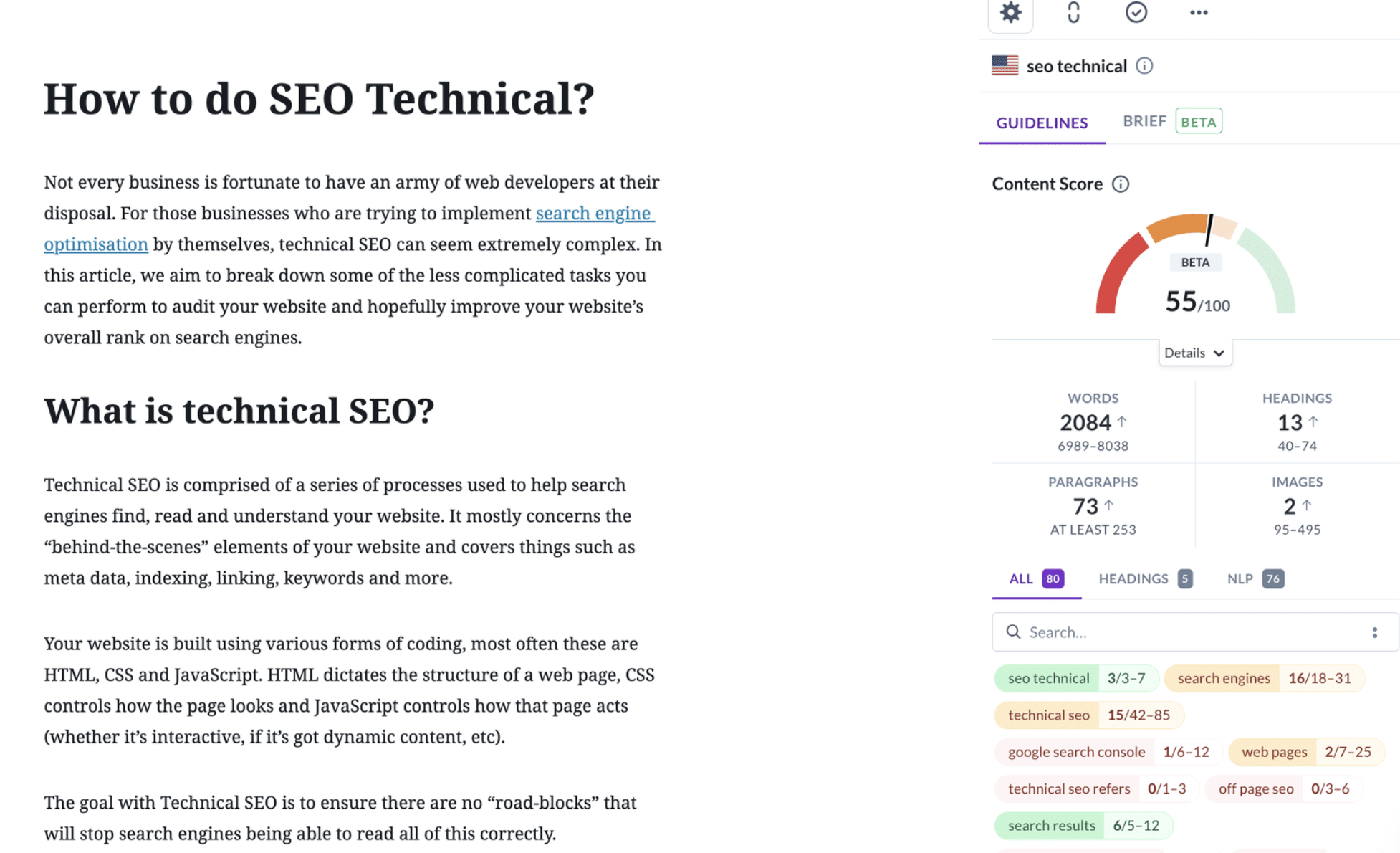
Keywords Everywhere
Top Feature:
- Shows “trend” keyword data
Similar to Ubersuggest, Keywords Everywhere provides a detailed list of related keywords, long-tail keywords and trending keywords. It also shows the number of keywords a website is ranking for, which is valuable when determining why your competitors may be out ranking you. Another great (premium) feature of this in-browser extension is that it can show “trend” data for a keyword, allowing you to see if your chosen keyword has become more or less popular over a period of time.
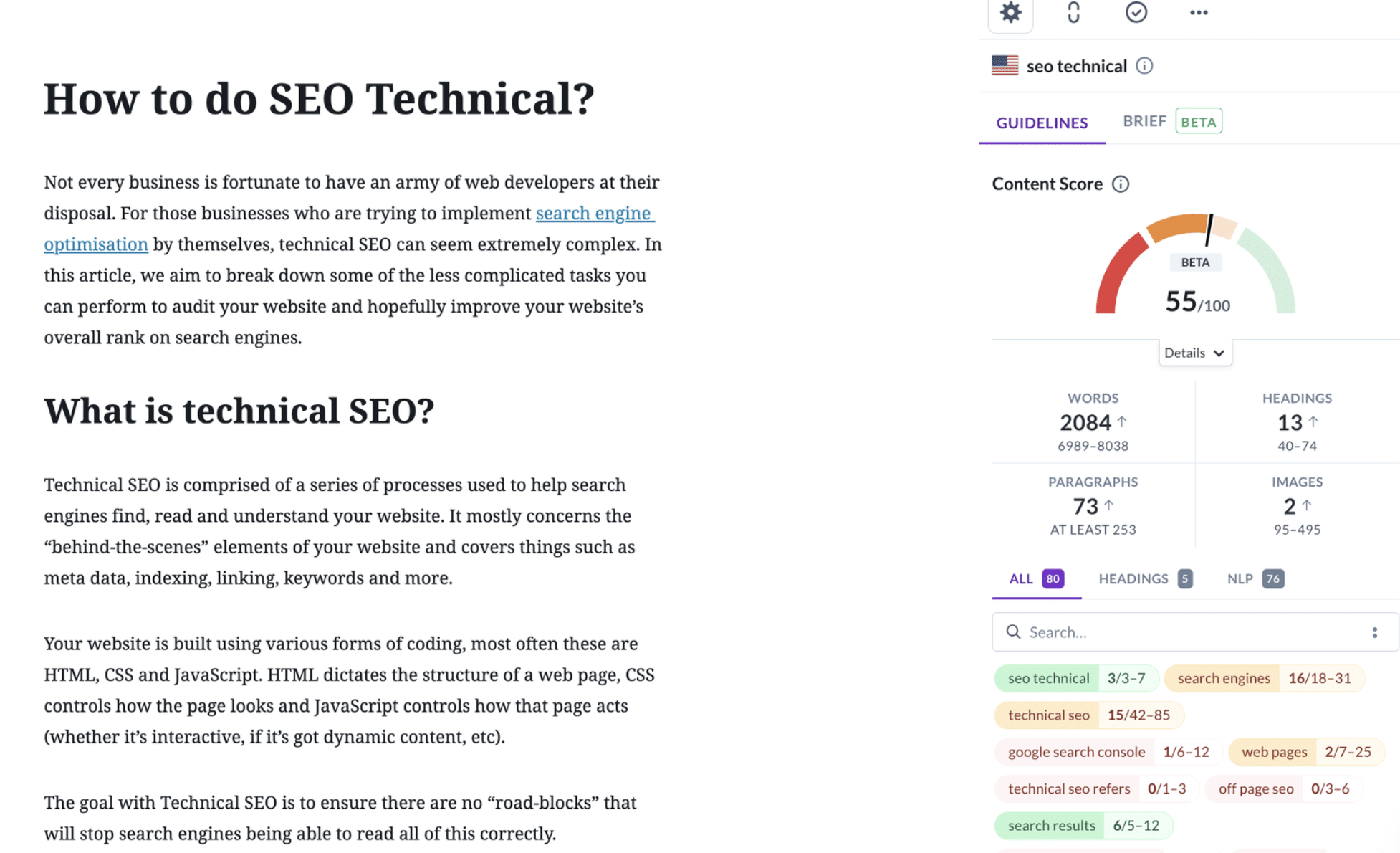
Best SEO Chrome Extensions for On-page SEO
Improve your On-page SEO, from page titles and meta descriptions to headers and urls with these chrome extensions.
Ahrefs SEO Toolbar
Top Feature:
- Easy and simple display of data
Get an instant on-page SEO report for free, when browsing a web page with Ahrefs SEO Toolbar extension. The report includes, meta titles and descriptions, publish dates, word count, headers, subheaders, indexability, social tags, and image data. In addition to these on-page features, it also provides serp positions, redirect tracer and outgoing link reports all for free. If you’re an Ahrefs paid user, you can access extra features like SEO and keyword metrics.

Free Backlink Checker by LRT
Top Feature:
- Includes anchor text for easy link identification
Analyze all links on a web page with this free chrome extension. Although the name suggests it focuses on backlinks, it actually finds any outgoing links on a page. This also includes broken links (highlighted red), live links (highlighted green), unverified links, nofollow vs follow links and internal vs external links. All of this data, including anchor text and http status, can then be easily exported to a spreadsheet.

TextOptimizer
Top Feature:
- Easily re-optimise your current content
This extension is the perfect writing assistant tool to create content-rich text for your website. Simply add your own content or a web page's content and it will scan the text to find suggested missing words that you can then add to your existing content. This is a useful tool to identify key concepts you may be missing in your current content, allowing you to re-optimise your website or blog for better search engine results.

Page Load Time
Top Feature:
- Instantly identify how fast a web page loads
Page speed is one of the most important factors to consider when analysing website performance. It can be the primary determining factor for converting a user into a sale. Ideal page loading speed should not exceed 0.3ms and with this extension you can immediately see page load time simply by clicking the icon.

Best SEO Chrome Extensions for Link Building
Hunter - Email Finder Extension
Top Feature:
- Automatically filters emails into categories
You’ve just stumbled across the perfect website to collaborate with, but you can’t seem to find a contact email anywhere. Don’t worry, with Hunter, you can find email addresses from anywhere on the internet. When you visit a website, simply click the extension and it will give you an extensive list of email contacts that can even be filtered by eg. sales, support etc. It then gives you the option to export these contacts directly to a google sheet or an online dashboard, which you can then categorise into different groups based on your particular lead requirements.

Link Clump
Top Feature:
- Automatic scroll for endless link collecting
This extension allows you to select multiple links simply by dragging a selection box around the links you need. You then have the option to open the links in tabs, new windows, save to bookmarks or copy to your clipboard. One handy feature is its automatic scroll, so you can make sure you get all the links you need. This nifty tool is perfect when link prospecting and is compatible with all major operating systems like, windows, mac and linux.

NinjaOutreach Lite
Top Feature:
- Includes additional data like demographics and socials
Another investigative link extension, which finds email contacts for a given domain. It also provides advanced data mining such as RSS feed, demographics, links to socials and much more. This overview of information is beneficial when deciding if a specific website is suitable for your product or service and worth reaching out too.
Best SEO Chrome Extensions for Technical SEO
Lighthouse
Top Feature:
- Includes solutions to fix specific technical SEO issues
This Google made Chrome extension gives a webpage a quick audit and provides suggestions to improve page performance, accessibility, best practices and SEO. Performance metrics include speed index and total blocking time, whilst SEO metrics show crawling and indexing factors, and whether a page is mobile friendly. This is a must have chrome extension.

Link Redirect Trace
Top Feature:
- Catches all redirects with a nicely displayed interface
Too many redirects can seriously impinge website performance and are all too common when it comes to technical SEO. This extension shows the path of a URL, as well as HTTP response codes. It also allows you to see if a URL is indexable, crawlable, canonicalised and the number of backlinks.

AMP Validator
Top Feature:
- Fast loading
Accelerated Mobile Page (AMP) validator identifies and removes errors associated with mobile web pages. With the majority of web browsing occurring on mobile devices, providing a positive user experience is essential for any business website. If a page fails to load instantly, it often turns prospects away. This extension will highlight errors and warnings associated with missing mandatory tags, custom javascript, missing mandatory attributes and much more.

Best SEO Chrome Extensions for Rank Checking
Instantly check the rankings for a specific keyword on a website anywhere in the world and monitor the movement of SERPs with these chrome extensions.
FatRank
Top Feature:
- Fast checking for keyword position
A very quick and simple way to check if a website is ranking for a particular keyword. If you’re ranking in the top 100 positions it will tell you your exact position. It allows you to check real-time rankings of a website from any country.

SERPTrends SEO Extension
Top Feature:
- Instantly spot check your competitors rankings
This SEO ranking tool, as the name suggests, shows ranking trends directly in the SERPs. It does this by tracking your search engine search history, which if you revisit the same search repeatedly it can monitor any movement. This position movement is simply shown with red and green arrows along with a number, making it a great tool for quickly spot checking if your competitor has moved up or down.

Similarweb - Traffic Rank & Website Analysis
Top Feature:
- Identify industry trends
A must have for analysing different trends across any market. This extension gives a complete view of any industry, top competitors and customers. Additionally, you can see statistics relating to geography, visits over time, traffic sources and website rankings for your specific industry. If your business is part of a rapidly changing industry and you're looking to improve your SEO strategy, then this extension is just for you!

Best All-In-One SEO Chrome Extensions
These all-rounder chrome extensions perform a combination of SEO tasks.
SEO Minion
Top Feature:
- Compare SERPs from two different countries at once
SEO Minion helps with daily SEO duties including, on-page SEO analysis, broken link checks, SERP previews, Hreflang checker and Google search location simulator. Its Google SERP feature also allows you to compare SERPs for two different countries in one screen. If you’re time poor, spending 10 minutes with this all-in-one tool will keep your website's SEO intact.

SEOquake
Top Feature:
- Detailed overview of any website
If you need a quick overview of a website, then SEOquake is the solution. This free extension provides key SEO metrics, backlinks, traffic, ads, keyword difficulty, on-page SEO audit and much more. When performing a Google search, all this information is listed under each ranking site.

Best Miscellaneous SEO Chrome Extensions
The following extensions don’t belong to a specific SEO category, but they do provide many benefits that will up your SEO game.
Data Scraper - Easy Web Scraping
Top Feature:
- Bulk data extraction
Web scraping is the process of extracting data from a web page or website. And that is exactly what this extension does. Data Scraper takes data from any HTML web page and exports it into a Google sheet. What you choose to do with this data is then up to you! For SEO purposes, data scraping can be used for a myriad of tasks including, on-page SEO keyword discovery and testing. Both Convert Case and Word Cloud are two additional tools (not chrome extensions) worth mentioning that will help you organise your scraping data and provide valuable insights when page testing for SEO purposes.

BuzzSumo
Top Feature:
- Spy on your competitors social media content
With the rise of social media growing by the second, it’s definitely worth mentioning the BuzzSumo extension. It instantly gathers social media engagement data for any web page or website. This includes the number of sharers, likes, followers, views and much more for all the major platforms like Twitter, Facebook, Instagram, TikTok, Pinterest and more. You can analyse top performing content, the person or profile who shared the content and the number of backlinks for a given URL. If you need fresh content ideas for your website, then tracking your competitors' social media might be the answer.

Note Anywhere
Top Features:
- Great for competitor research and analysis
Our last chrome extension is not directly related to SEO per se, but it is a great tool for organisation and for those who are avid sticky note takers. It works by allowing you to add a note directly on a web page, in any position and it will remain there. This simple tool can be useful for numerous things, for example when analysing your competitors website you can add notes on direct elements, from design features to heading one’s and so much more. With customisable colours and fonts, this extension is a great addition to your toolbar.

Summary
These top picks for SEO chrome extensions will help streamline digital marketing for your business, especially your SEO strategy. These tools will not only help save time, but can enhance simple processes and help you discover invaluable information about your own website and your competitors at the click of a button, which will keep you ahead of the game.
Do you have a favourite SEO Chrome extension that we missed? Let us know in the comments below.
Latest blogs &
articles
Yes, we can provide case studies and examples of our previous work. Potential clients frequently request these to see concrete evidence of our past successes. They want to understand how we’ve helped similar businesses achieve their goals through SEO and website development. Our case studies typically highlight our clients’ challenges, the strategies we implemented, and the measurable results we achieved, such as increased traffic and higher conversion rates. This builds trust and demonstrates our ability to deliver on our promises.
Post-launch support is crucial for maintaining website performance and security. Clients want to know if the company provides:
Regular Updates: Ensuring the website remains up-to-date with the latest software versions and security patches.
Technical Support: Assisting with any issues that arise, such as bugs or downtime.
Content Updates: Offering services to update or add new content as the business evolves.
Performance Monitoring: We regularly check the site’s speed, uptime, and other critical metrics to ensure optimal performance. This ongoing support provides peace of mind, ensuring that the client’s website remains effective and secure over time.
SEO (Search Engine Optimisation) is a digital marketing approach focused on boosting your website’s presence on search engines like Google, Bing, and Yahoo. By refining different elements of your site—such as content, meta descriptions, and backlinks—SEO works to improve your website’s position in search engine results. This increased visibility is vital as it attracts more organic traffic, potentially leading to a rise in leads, sales, and overall business success. Businesses frequently discuss the basics of SEO, its importance in attracting targeted visitors, and how it supports wider business goals.
SEO is a strategy that requires a long-term commitment, and it's essential to have realistic expectations from the outset. Typically, businesses may notice significant improvements within 3 to 6 months. However, this can differ depending on factors such as the level of competition, the industry, and the website's current condition. While addressing technical issues can result in some early successes, meaningful increases in rankings and traffic usually develop over time. Clients often ask for a clear timeline to gauge when they might start seeing a return on their investment (ROI).
Website Audit and Analysis: Conduct a thorough evaluation of the site to pinpoint strengths, weaknesses, and areas that can be enhanced.
Keyword Research: Identify relevant keywords that your potential customers actively search.
On-Page Optimisation: Improving various on-page elements such as meta tags, headers, content, and internal linking to increase site effectiveness.
Content Development: Crafting high-quality, engaging content tailored to the needs of your target audience.
Link Building: Securing backlinks from credible websites to enhance the site's domain authority.
Technical SEO:Ensuring the website is technically robust, with fast loading speeds, mobile responsiveness, and secure connections.
Ongoing Monitoring and Adjustment: Regularly track performance and make necessary adjustments based on data and trends. Clients ask about these steps to ensure they are investing in a thorough and effective SEO strategy.
Success in SEO is measured through a variety of Key Performance Indicators (KPIs), including:
Organic Traffic: The number of visitors coming to the website from search engines.
Keyword Rankings: The position of targeted keywords in search engine results pages (SERPs).
Conversion Rates: The percentage of visitors who take desired actions (e.g., filling out a form, making a purchase)
.Bounce Rate: The percentage of visitors who leave the site after viewing only one page.
Domain Authority: A score that predicts how well a website will rank in SERPs based on factors like link quality.
ROI (Return on Investment): Evaluating the financial return from SEO activities in comparison to the cost. Clients want to understand these metrics to gauge the effectiveness and profitability of their SEO investments.
SEO is an ever-evolving field, with search engines like Google regularly updating their algorithms. We make it a priority to stay ahead of these changes.This might involve:
Continuous Learning: Attending industry conferences, webinars, and training sessions.
Membership in Professional Organisations: Being part of SEO communities or organisations that provide the latest insights.
Regular Testing and Experimentation: Consistently testing new strategies and adapting to changes in algorithms.Industry Research: Staying informed with the latest studies, white papers, and expert opinions in the digital marketing sector.We are confident that our SEO strategies are current and that we are proactive in adopting best practices.
Post-launch support is crucial for maintaining website performance and security. Clients want to know if the company provides:
Regular Updates: Ensuring the website remains up-to-date with the latest software versions and security patches.
Technical Support: Assisting with any issues that arise, such as bugs or downtime.
Content Updates: Offering services to update or add new content as the business evolves.
Performance Monitoring: We regularly check the site’s speed, uptime, and other critical metrics to ensure optimal performance. This ongoing support provides peace of mind, ensuring that the client’s website remains effective and secure over time.
Yes, we ensure that your website is both user-friendly and optimised for conversions. We understand that clients want a website that attracts visitors and encourages them to take action. To achieve this, we focus on several key areas:
User Experience (UX) Design: We create an intuitive and engaging interface that makes navigation easy and enjoyable for users.Responsive Design: We ensure your website is mobile-friendly and looks great on all devices.
Call to Action (CTA): We strategically place buttons and forms to prompt users to take the desired actions.
Speed Optimisation: We ensure fast load times to reduce bounce rates and keep users engaged.
Conversion Rate Optimisation (CRO): We analyse user behaviour and make data-driven adjustments to increase the percentage of visitors who convert.By incorporating these principles, we maximise the chances of turning your website visitors into customers.






