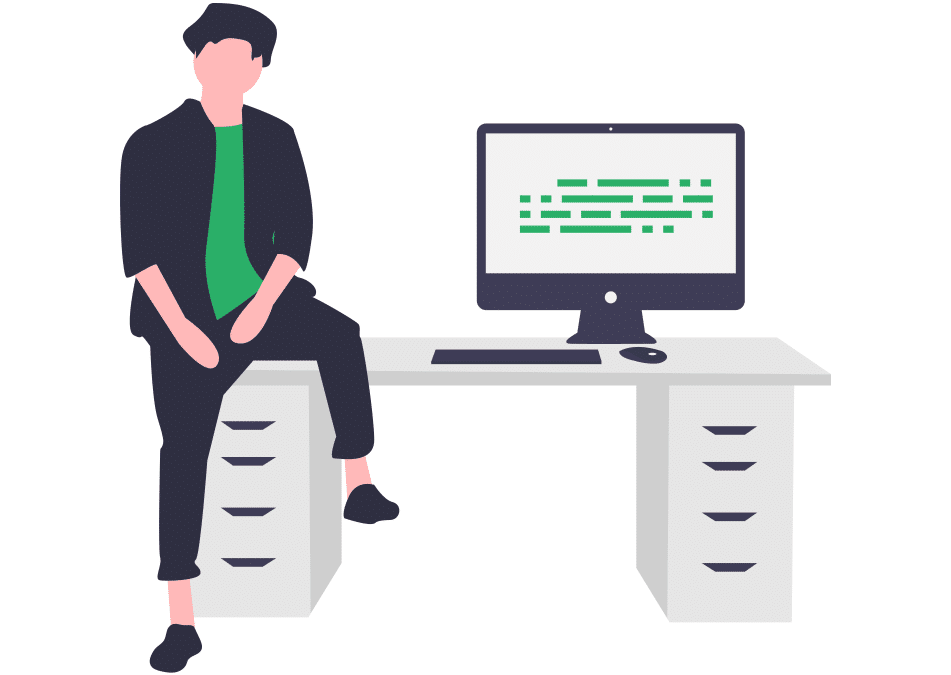Why can’t I find my business on Google even after I built a beautifully created website for my business?
It’s no secret that Google is one of the biggest search engines in the world, and therefore it is crucial that both your website and online listings are easily accessible by potential customers.
Some of the reasons your business is not found on Google include:
- No-index
- Google My Business Set Up
- Google Verification
- Google Maps
- Suspension
- Technical Issues
- Website Optimisation
- Low Rankings
- Poor quality content
- No backlinks or internal links
Read our guide to find out more about all the potential reasons you can’t find your business on Google and recommendations on how to fix it.
Your Website is Not-Indexing
No-index refers to Google crawling all of the pages of your website. If certain pages or the whole website is not being indexed, Google is not crawling your website and therefore it will not be visible.
The most common reason Google is not indexing your website is robots.txt blocking Google from reading your site. Ensure you follow the instructions correctly and read more about robots.txt guidelines here.
Another reason why your website is not indexed is due to response codes. Make sure you search for response code 200 OK to ensure there is not a redirect chain issue.
Your Business is Not Registered on Google My Business
Being registered on Google My Business adds credibility and website authority to your business.
Thinking from a customer perspective, the aim for searching up any business on Google is to find a specific type of information such as:
- Address
- Phone number
- Opening Hours
- Google Maps Listing
- Website
If your business is missing this type of information on Google, it may appear less credible and increases the chance of losing potential customers.
How To Register
There are many different factors that you need to consider and assess in order to ensure your business is successfully visible on Google.
The first step to ensure your business is recognised by Google is correctly setting up your Google My Business account.
Google My Business is a free tool provided by Google which enables you to manage and optimise your business listing on Google. Think of it as your business’ personal profile, which allows you to show everything that makes your business unique and increase credibility. This includes editing your business listing by adding photos, update addresses, phone numbers etc. In turn, it also provides a platform for your customers to communicate with you, make bookings, and leave reviews.
Your Business is Not Verified on Google
Great, you have created your Google My Business account, however, it is crucial you also verify your business. Google is fairly strict on verification, as it’s the way Google determines your account’s accuracy. This includes checking the information on your businesses’ physical address and other details are 100 percent correct.
You can verify your business’ GMB listing via Google My Business account, mail, phone, or email:
- Verifying your business via Google My Business account is the fastest way to receive immediate verification. Simply log into your GMB account and click the option to verify.
- Verifying via mail requires Google sending a postcard to your business’ physical address with the verification code. It’s a pretty straight forward method but it could take up to two weeks to receive the postcard.
- Phone verification is the second fastest method to verify your listing. This requires making a phone call, where you can then make the verification on the spot.
- Lastly, if you have 10 or more locations for your business, bulk verifications is another option to verify your listing,
Your Business Is Not Showing on Google Maps
Verifying your business listing on Google My Business is only the first step. Depending on where you are located, your listing may require establishing a stronger location authority. This means that instead of only being found within close proximities of your location, strong location authority allows for businesses to increase their radius of rankings and chance of visibility. In other words, if your business has more location authority, then it will rank higher and appear in Google Maps even within 10-15 kilometres away from your business location.
In order to achieve stronger location authority, it is crucial your business listing is accurate and consistent with the information posted throughout the web. This is particularly important if your business has relocated and the addresses have not been updated on Google My Business listing. Having the wrong location would not only result in misleading and losing potential customers, but also may result in Google removing your listing from Google Maps and the search engine all together.
Your Site is Suspended
If your business site was suspended by Google, it will not appear on Google Maps or search results. This could happen for many reasons and unfortunately, Google does not explain the reason why your listing may have been suspended.
These are some of the common mistakes people make, resulting in suspension:
- Stuff too many keywords into the business name field
- Multiples businesses claim to operate from your location
- Name, phone number and address do not match directory listings
- Multiple listings for the same business
- Your listed website is a forwarded URL
In order to revoke suspension, make sure you’ve crossed referenced the list above and made appropriate changes. Be sure to also read more on Google My Business guidelines here. If all else fails, contact Google directly.
Your Website is Not Ranking
Even if all of the above steps have been implemented, there is still a chance that your website will not be showing in Google’s top search results. A low ranking website not only makes it difficult for customers to find relevant information about your business, but it also prevents you from ranking for relevant keywords and topics. Ranking for relevant keywords is an excellent way to be discovered by new customers, even if they have never heard of your business before.
Quick Test To Check If Your Website is Ranking
The quickest way to check if your website is ranking is by simply searching your website in Google and inspecting what pages show up. If your website appears, it is visible and findable on Google!
However, when it comes to ranking, oftentimes there’s a bit more work to be done. As mentioned previously, having your website visible on Google does not guarantee that it is ranking for relevant keywords that your target audience may be searching for.
In order to check your rankings, think of keywords that are relevant to your industry and tie them in with the services or products you are offering. Search in Google and inspect the Top 30 results. If your website does not show up, it is not ranking.
Another way to check your rankings is via Google Search Console. This is a free tool offered by Google that helps you track relevant keywords, the number of clicks your site is receiving, keyword movement and positioning, and much more!
Learn more about Google Search Console and how to set it up here.
Your Website is Not Optimised
Speaking of rankings, poorly optimised websites will not be ranking well on Google and therefore less likely to appear in search results. Lucky for you, an SEO marketing strategy will help you take appropriate steps to improve your rankings and drive traffic to your site.
SEO optimisation strategy includes everything from creating SEO content that ranks and researching appropriate target keywords, to staying on top of your site’s technical issues and regularly monitoring the changes in Google trends.
Poor Written Content, Missing Meta Titles, Meta Descriptions and H1s
If your website is not optimised, most likely it also features low quality content and missing Meta Titles, Meta Descriptions and H1s. These are essential parts of website optimisation as they act as signals for Google to clearly differentiate what your website is about and how relevant the content is to the search. Clear Meta Titles and H1s not only help your site to rank higher for relevant keywords but also provide clear indication of what your content is about.
Similarly meta descriptions, also have the power to raise the click-through-rate of search results and compel more visitors to click and visit your site.
At Digital Treasury, part of our services include creating and executing a full SEO marketing strategy, tailored specifically to your business industry. This consists of:
Technical SEO
- Site speed
- Crawlability
- Checking and reviewing duplicate content
- Site security
Content Audit
- Reviewing your site’s current content from an SEO perspective
- Reviewing word count, existing keywords, duplicate content etc.
Competitor Analysis
- Researching top 3-4 competitors relevant to your industry
Keyword Research
- Researching and brainstorming relevant keywords and topics to your business
- Finding appropriate target keywords
SEO Content Writing
- Integrating target and existing keywords into new content that will help your site rank
- Optimising existing content
- Creating a content schedule
Reporting
- A detailed report after one month to review total changes in organic traffic and rankings
- Figuring out the next steps of your SEO campaign
Would you like further assistance with your Google My Business listing and website optimisation? Contact us today and we will make sure your business is always found on Google!