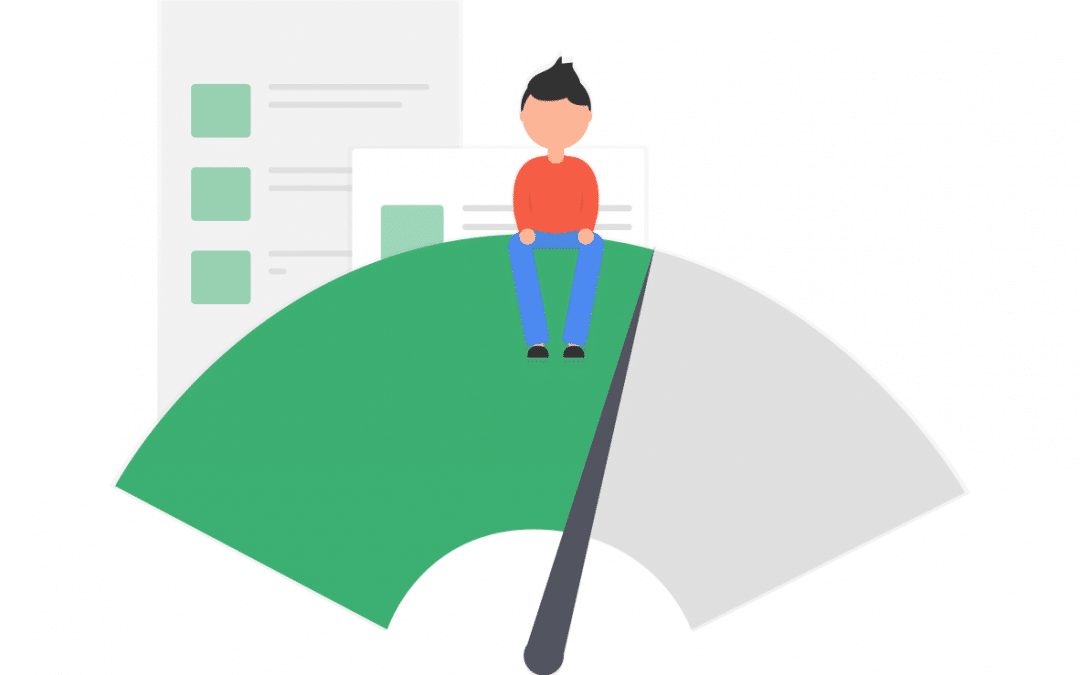So if your website takes a long time to load, imagine how many potential customers you could be losing out on.
Do you want a faster website that people will revisit and tell their friends about?
Keep reading to find out how to circumvent errors like first input delay to speed up your website to get more web traffic today.
Why web traffic is important
Conversions
While most business owners understand the importance of having an online presence, they don’t know the ins-and-outs of running a successful website nor the time to do it. However, website speed can have such a big impact on a business’ sales with a study showing that one website had a 25% conversion loss when their website loaded one second slower.
Faster website = more sales
Search ranking
Website speed is something that Google takes into account. So if your website is lagging, then your business is going to rank lower in search results.
Since 2015, mobile phone searches started outnumbering desktop searches, resulting in Google catering its search results for mobile users.
That means it’s in your best interest to make sure your website is responsive for mobile phone and tablet users.
How To Speed Up Your Website
Use WordPress Plugins
Many websites are made using WordPress, so I wanted to talk about some plug-ins that can be used that can help to speed up your website.
WP Rocket
WP Rocket is one of the most popular WordPress plug-ins to improve speed. Best of all, it requires minimal effort and has a one-time fee of $65.92 (USD$50).
There are also various free WordPress plug-ins like W3 Total Cache that deals with caching or minifying files. You can search for these in the WordPress Plug-n store and choose one that suits your needs.
Another type of plug-in you can look for is lazy loading, which doesn’t load your website’s images until the user scrolls down to them. However, in some cases this can slow the website down, so it’s best to test it out first.
Minify & Combine Code
What is minification? It’s simply removing unnecessary script from your website’s code (the CSS, JavaScript and HTML).
You’re probably wondering how on earth you’re going to be able to do this without breaking your website.
It’s probably safer to leave this job to someone who can read and understand coding, otherwise you might delete important information.
Get a developer to go through code and get rid of anything that is unnecessary.
For example, script writers can sometimes leave comments to themselves, line breaks and white space that can be taken out without interfering with how the website works.
Getting rid of all of this can really speed up your website because it’ll take less time for the browser to load it.
Leverage Caching
What’s that, you ask? Caching is when a user’s browsers saves a copy of your website’s pages so it doesn’t have to reload the whole website again when they return, making your website loading time faster.
You can specify how long web browsers should keep the CSS, JS and image files from your website, so that the user’s browser downloads less data which will improve the loading speed of your website.
If you see a warning that says ‘Leverage Browser Caching’ when you do performance test results, this means that the cache-control or expires headers are missing from your website’s server (or the third party).
Google also has more information on caching here.
Use a CDN
A content delivery network (CDN) is a network of servers used to deliver website content faster around the world. The way it does this is by downloading your website and storing copies of it at several locations worldwide. Now, when users closer to these locations try to access it, they’ll be able to do it much quicker.
Popular CDN’s include:
- Cloudflare
- StackPath
- KeyCDN
- Google Cloud CDN
- Cachefly
- Amazon Cloudfront
It’s also quite common for hosting providers to have a CDN built-in, so make sure to check with your provider.
Minimize HTTP Requests
HTTP requests, i.e., redirects, add loading time to your website as the visitor’s device has to request more information from the domain.
You can reduce the number of redirects to the essential ones, which will make your website load a lot faster.
Remove Unwanted Plugins, Apps, etc.
No matter what CMS you’re using, it’s likely that you have some apps or plug-ins. These will make your website load slower. While it’s important to have some for the functionality of your website, you should remove the ones that you don’t need.
It’s also best practice to use code if possible, rather than plug-ins or apps.
For example, things like tracking codes or share buttons can just be added using code, so there is no need to download a plug-in to add these.
Compress Images
Image file sizes can greatly affect the speed of your website. You can compress PNG files without worsening the quality of the image and the file size will be significantly smaller. Images are some of the biggest files on any website, so compressing them can make quite a big difference.
There are various plug-ins such as Imagify that can help you do this if you’re using WordPress. You can also websites like tinypng.com, where you upload your images and then download the compressed versions.
Final Thoughts
That’s it! We hope you have enjoyed this article on how to improve your website speed. If you would like us to work on your website or SEO, make sure to contact us here.
If you’d like to read a little more about SEO, web design and related topics, check out some of our recent posts below:
502 Gateway Error – Find Out What It Is and How To Navigate It
5 Reasons Why You Should Invest Into an SEO Strategy